A while ago I got a Beaglebone Black. You’ve heard of the Raspberry Pi, right? Well, it’s similar in concept, although the Beaglebone Black (BBB for short) is stronger and looks way more cool. At first I made it into a simple Ubuntu “PC” for my young children, but after they got an upgrade, I took it back and started over. This is a short report of what I managed so far.
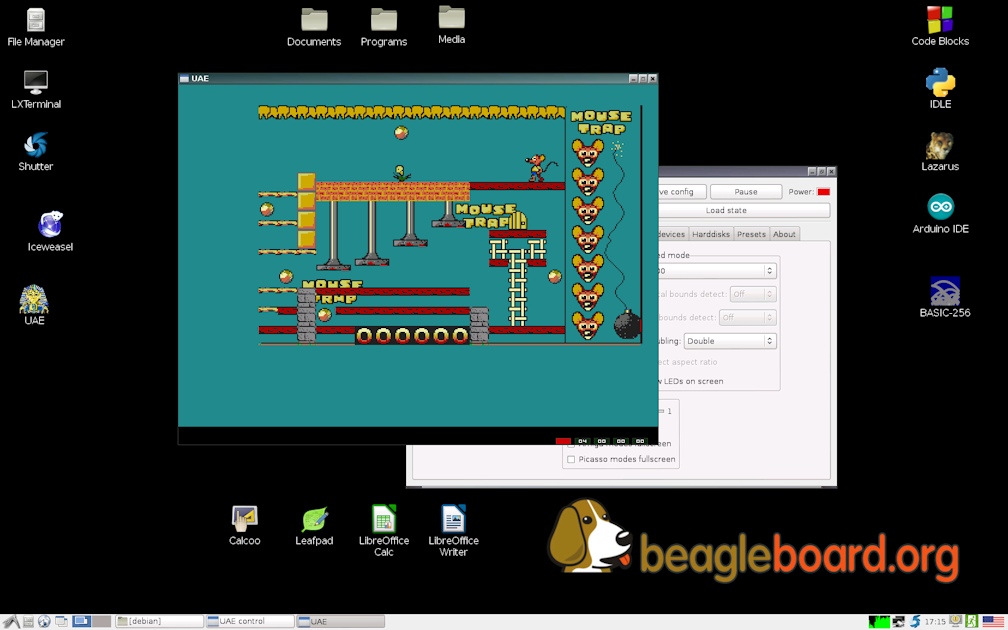
Operating System
Since I don’t know much about Linux, building something myself was not an option, so I chose a ready-made image of Debian Wheezy for the Beaglebone Black. Then I installed the LXDE lightweight desktop for it. To have reasonable storage space, I did not install these on the internal FLASH storage but on a MicroSD card. It is extremely important to use a fast card (Class 10 and whatever other technologies it has to make it quicker). The difference it makes is absolutely noticeable. If you get a card with more Gigabytes than the Image suports, you’ll want to chage the partition size after the installation. See instructions here, for example.
Peripherals
The BBB has an HDMI port. I do not have an HDMI monitor, so I used an HDMI-to-DVI adapter cable and it works fine. Note that the BBB hardware itself won’t work with all monitors – it can only handle particular resolutions.
USB is a real issue, because the BBB only has one USB host connector. You can use an unpowered USB hub on that, but then you may run into problems when too many devices try to draw power from it. A powered hub will NOT work out of the box, because for some reason, the BBB doesn’t like seeing outside power on that connector. The interesting solution is to take the cord that connects the powered USB hub to the BBB (while everything’s off, of course!), expose the inner wires gently at some point along it and CUT THE RED WIRE. Cover or separate the cut ends so they don’t make contact again by mistake, and wrap it all up safely with insulating tape or heat shrink tubing. Then it will work: data can flow without the BBB being disturbed by the outside voltage.
The BBB, at least with my setup, does not support hot-swapping. If you want a USB device to be recognized and to work, make sure it’s plugged in before you power up the system.
Sound: Since I’m using a DVI monitor, I can’t access the HDMI audio, and the BBB doesn’t have an analog audio output. I got the cheapest generic “USB sound card” from ebay, and it required a lot of Google searching and deep tweaking, but finally I somehow got it to work – I can play and hear MP3s, games etc.
You’ll also need, of course, a decent power supply for the board. I use a 2-Amp AC Adapter (with a USB connector) and it works just fine.
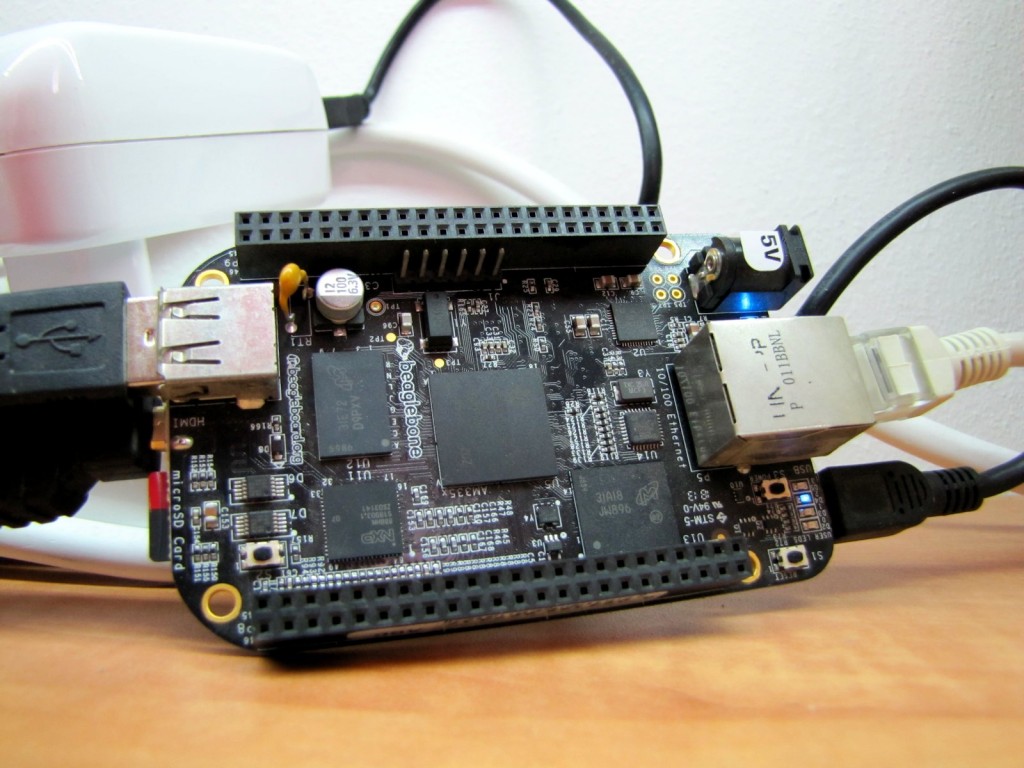
Oh, and a heatsink. The processor on the BBB can become quite hot, and there’s nothing there to dissipate that heat. I have a small aluminium heatsink on order which should arrive shortly – I’ll update when it does.
Software
The BBB’s performance is fantastic for its size and price, but still not comparable to today’s PCs. Some modern software is simply too heavy for it, so it won’t work at all, or will be unbearably slow.
As you can see in the screenshot above, I’ve installed some software packages for my own use and they do work reasonably well:
- Shutter for screen captures; Be careful with video, though!
- LibreOffice for word processing and spreadsheets
- Iceweasel for light browsing. Stay away from Youtube
- Calcoo as a handy calculator
- Leafpad for lightweight text file editing
- Code::Blocks for C/C++ programming
- Idle for Python programming
- Arduino IDE for Arduino – yes, it works!
- Basic 256 to learn so I can teach my kids
- (No desktop icon) VLC multimedia player
- And, almost last but not least, Lazarus – the amazing, free Object Pascal IDE. We’ll talk about that one a lot in the future. Totally worth it.
The Amiga
You’ll also notice the Tutankhamun (“King Tut”) mask icon on the left. That’s UAE – the Amiga emulator. I had an Amiga 1000 as a child and I loved it, and I have WinUAE on my proper, Windows PC. On the BBB so far it seems to work moderately well; the game in the screenshot is Mousetrap, a nice little platformer I wasted months of my childhood on. What King Tut has to do with it? Well, it was the iconic symbol of Deluxe Paint, the ground-breaking graphics editor that was itself iconic of the Amiga. Then again, you probably don’t even know what the Amiga was… 😉
What’s Next
A major reason why I got the BBB in the first place was its GPIO (General Purpose Input/Output) pins. These allow it to communicate with all sorts of electronics, from humble LED indicator lights, through various sensors, to fancy microcontroller systems. Using the GPIO is not trivial, so when I get to it, I’ll give you a full report.
