The Serial Monitor of the Arduino IDE is used extensively by most, if not all, Arduino programmers. it is also unbelievably basic, and provides only the simplest of capabilities. On the plus side, that makes it easy to operate, but it also causes some frustrations. Isn’t it time for a better alternative?
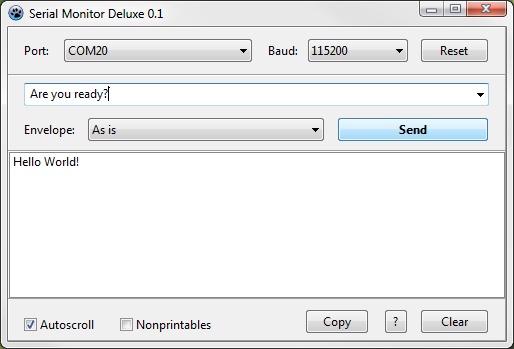
Other serial communication programs out there (e.g. PuTTY, RealTerm etc.) give the user much greater control, but they are harder to learn and to operate, and are too generic for the needs of the average Arduino user. That is why I wrote SMD – Serial Monitor Deluxe, a serial communication software tailored specifically for the Arduino crowd, with features that can make your life (and debugging) much easier. Here are the main features:
- Connects automatically to the Arduino at startup (if there’s only one available), and you can select other ports or disconnect
- Capable of defining and working at non-standard Baud rates.
- Allows resetting of the Arduino with one click (even while monitor is running)
- Remembers past inputs and auto-completes while you type, so you can resend information with minimal re-typing
- Lets you send numeric byte values, not just characters!*
- Lets you define “envelopes” – constant strings surrounding your input (e.g. CR/LF at the end, or other indicators that your Arduino program may require)
- Echoes what you send in the output window, so you can trace operations more easily
- Lets you see non-printable characters* sent by the Arduino (for instance, an actual zero, not just the ASCII character “0” whose value is actually 48)
Serial Monitor Deluxe is absolutely free to download and use. It is based on the Windows virtual serial port object, which means it shares several limitations with the Arduino’s Serial Monitor – for example, being unable to detect a physical disconnection in real time. That, unfortunately, is beyond my powers to fix.
I wrote SMD in Object Pascal (using FPC/Lazarus). Please bear in mind that it’s an early version and wasn’t tested on too many systems, so bugs may occur. If your regular Serial Monitor works but SMD doesn’t, or there’s an issue with SMD-specific features, do let me know at programming@idogendel.com.
Version 0.1 is for Windows only, but a Linux version seems possible, in the future. For a short video and download, see this page.
Feedback is welcomed!
* Numbers, as opposed to characters, are marked using two “\” (backslash) with the number – 0 to 255 – in between. When typing numbers, you can also use hexadecimal numbers in the Pascal notation (e.g. $F3) or C notation (e.g. 0xEB).
