Do you use your Raspberry Pi (or any other single-board computer) as a Linux desktop? How would you like to be able to program graphic applications for it, quickly and easily, using a modern IDE? Forget Python and makeshift “solutions”, it’s time for the real thing!
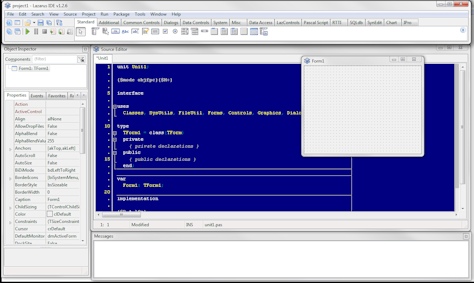
Are You Worthy?
Before I unveil this marvelous secret, We have to make sure you are worthy of it. Don’t worry, it won’t take long. Ready? The Object Pascal programming language.
Are you still here? Good, you have passed the test. It’s funny, I know, but some people still curl up like a common woodlouse when they hear the word Pascal, for absolutely no reason. It may not get as much publicity and hype today as other programming languages, but it’s no less modern and powerful. And this IDE is cross-platform. And it’s free open source.
It’s All In The GUI
This is not another pointless “Which Programming Language Is Best” post. Each tool has its strengths and its weaknesses, you can program in Amiga Basic for all I care.
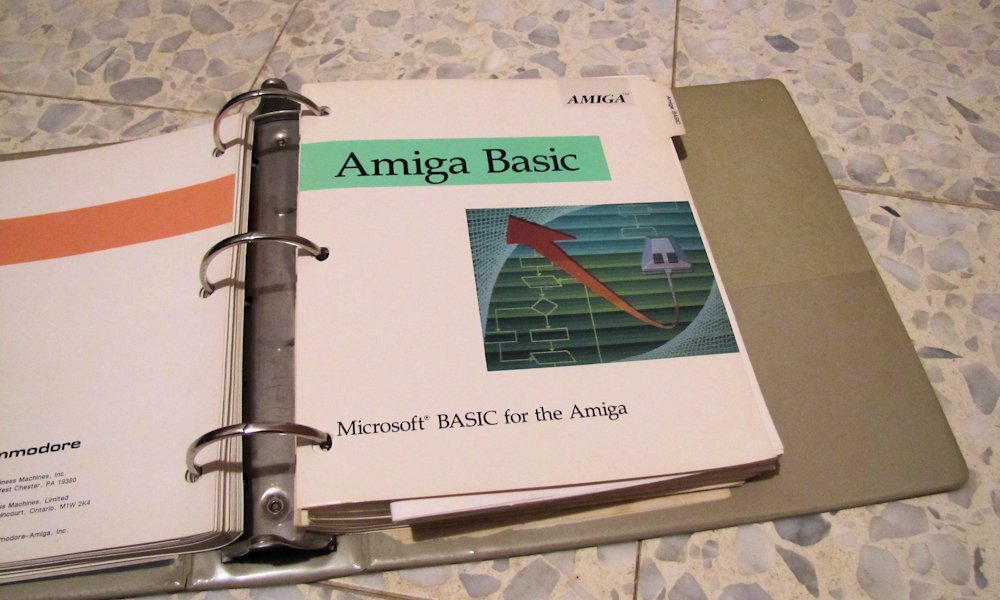
What I am going to say is that Lazarus, the free, open source IDE for Object Pascal, makes designing GUI applications really fast and easy without sacrificing performance, and it’s capable of running on weaker systems such as Raspberry Pi or Beaglebone Black. So if you’re into desktop programming, this IDE could be a great choice for you.
Just Watch
I’ll be going into greater depths on this topic in the future. Meanwhile, to give you a taste of this awesome IDE and programming language, here’s a video I made, of creating a small application from scratch. My Beaglebone Black can’t do proper full-screen video capture, so the demonstration is on my Windows 7 PC, but it will work just as well on the Pi, Beaglebone or whatever. Turn on HD quality / Full screen and Enjoy!
